We have added support to send emails with your custom domain instead of the default LaunchList (hello@getlaunchlist.com)
This feature will completely Whitelabel the emailer and your user will not see the LaunchList branding anywhere.
How to integrate?
Go to your waitlist settings and click on the "
Add a custom domain
" in the Email settings section.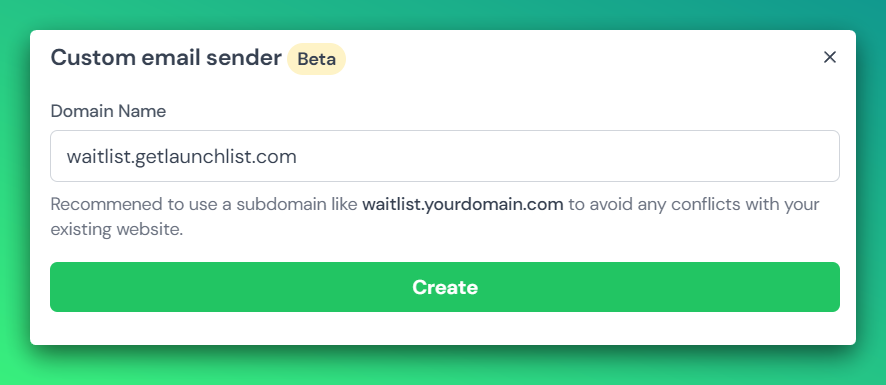
Add the DNS on your domain nameserver to verify your domain. Once added, click on the "
Verify DNS records
" to check the status.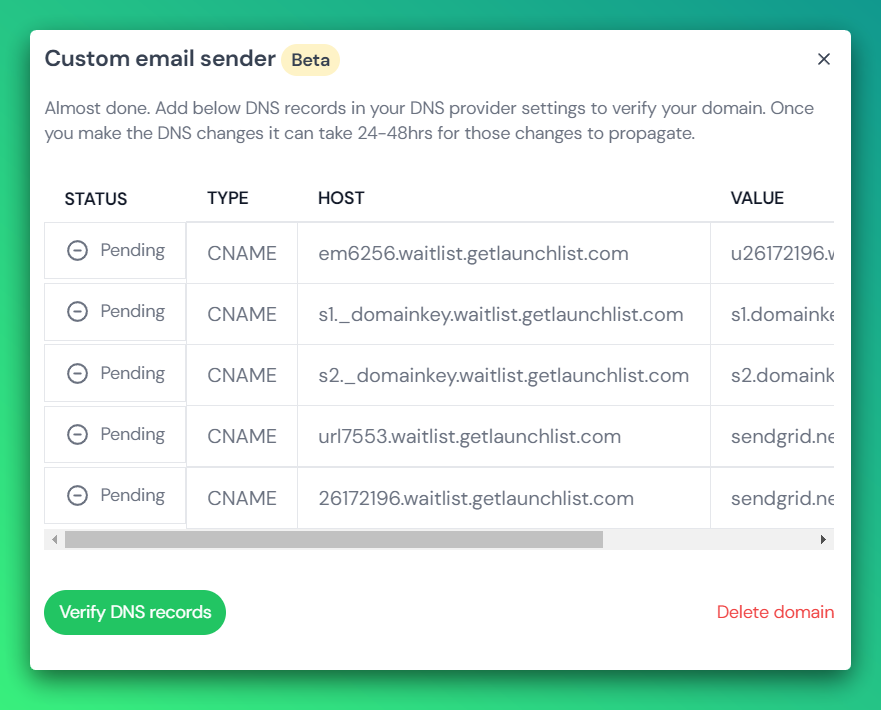
Create a new email address by adding from name and email address and clicking the "
Create
" button.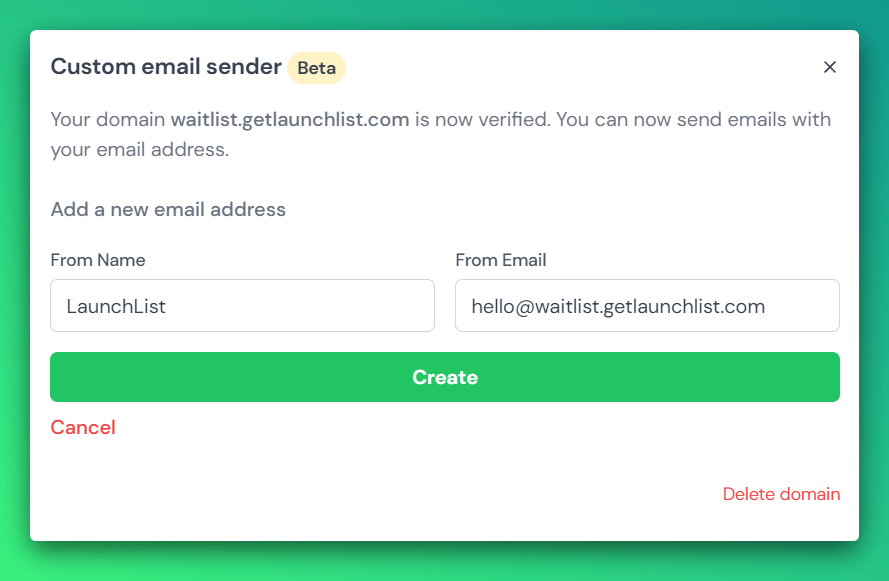
Close the modal and select the newly created email address from the dropdown and save the settings.
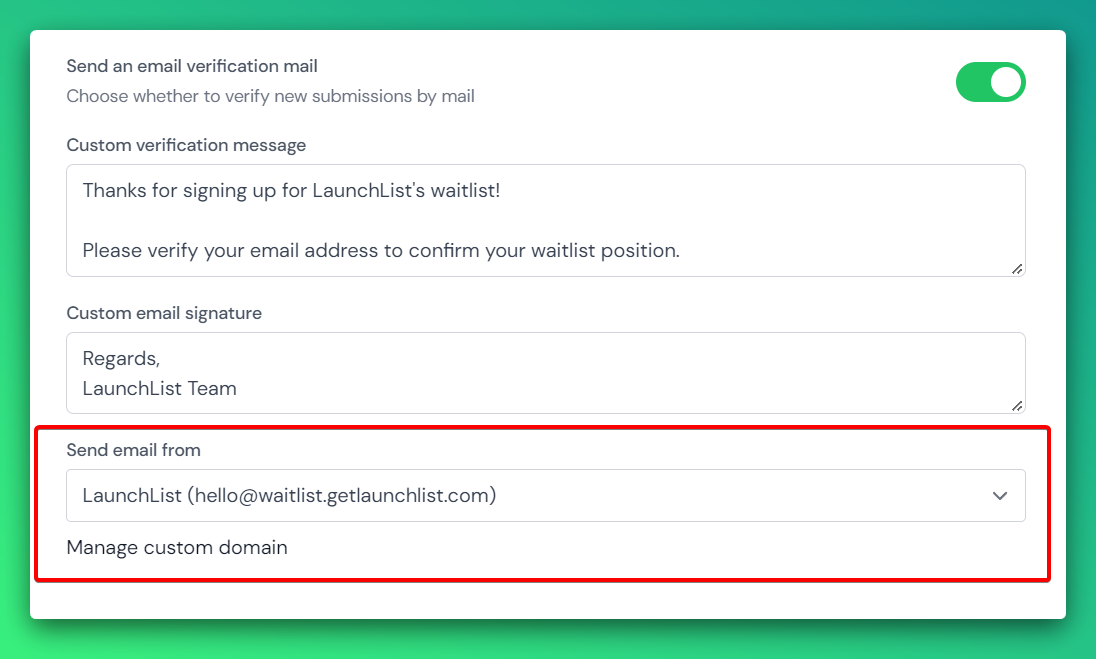
Once successfully integrated, your new emails will be sent through your custom domain.
Let me know your thoughts and feedback about this feature. If you love this feature, please share your testimonial at https://getlaunchlist.com/share-testimonial
-Navneet